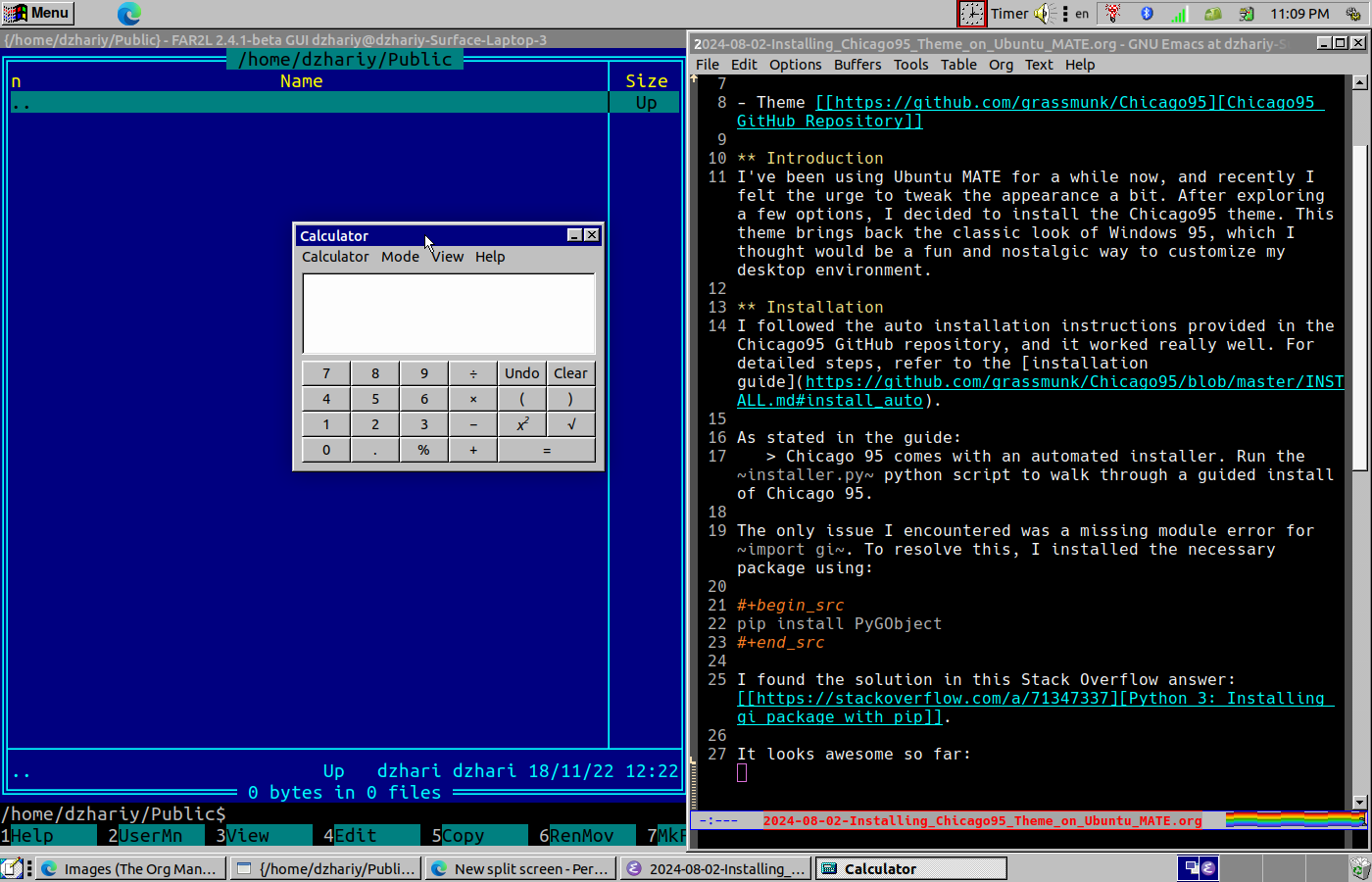Installing Chicago95 Theme on Ubuntu MATE Release 22.04.4 LTS (Jammy Jellyfish) 64-bit
docs
Theme repository: Chicago95 GitHub Repository
Introduction
I've been using Ubuntu MATE for a while now, and recently I felt the urge to tweak the appearance a bit. After exploring a few options, I decided to install the Chicago95 theme. This theme brings back the classic look of Windows 95, which I thought would be a fun and nostalgic way to customize my desktop environment.
Installation
I followed the auto installation instructions provided in the Chicago95 GitHub repository, and it worked really well. For detailed steps, refer to the [installation guide](https://github.com/grassmunk/Chicago95/blob/master/INSTALL.md#install_auto).
As stated in the guide:
Chicago 95 comes with an automated installer. Run the
installer.pypython script to walk through a guided install of Chicago 95.
The only issue I encountered was a missing module error for import gi. To resolve this, I installed the necessary package using:
pip install PyGObject
I found the solution in this Stack Overflow answer: Python 3: Installing gi package with pip.
Looks awesome so far: